Automating VLAN Creation on Cisco Devices with Ansible

Automating VLAN Creation on Cisco Devices with Ansible Ansible is a powerful automation tool that simplifies network management tasks, including creating VLANs on Cisco devices. For beginners, this guide will walk you through automating VLAN creation step-by-step, from setting up Ansible to deploying VLAN configurations. What is a VLAN? A VLAN (Virtual Local Area Network) is a logical group of devices within a network that can communicate as if they were on the same physical network, regardless of their physical location. VLANs improve network efficiency and security by segmenting traffic. Why Use Ansible for VLAN Automation? Consistency: Avoid manual configuration errors. Efficiency: Configure multiple devices in seconds. Scalability: Manage large-scale networks easily. Flexibility: Supports various Cisco devices and integrates with other tools. Prerequisites Cisco Device Configuration: Ensure your Cisco devices support SSH and are configured to allow Ans...


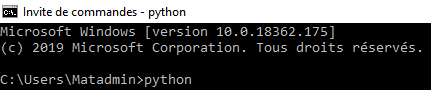




Comments
This information is really awesome thanks for sharing the most valuable information.
Python Training in Hyderabad
Python Training
Python Online Training
Python Course in Hyderabad
Python Institute in Hyderabad
Python Online Training in Hyderabad
I really loved reading through this article... Thanks for sharing such an amazing post with us and keep blogging...